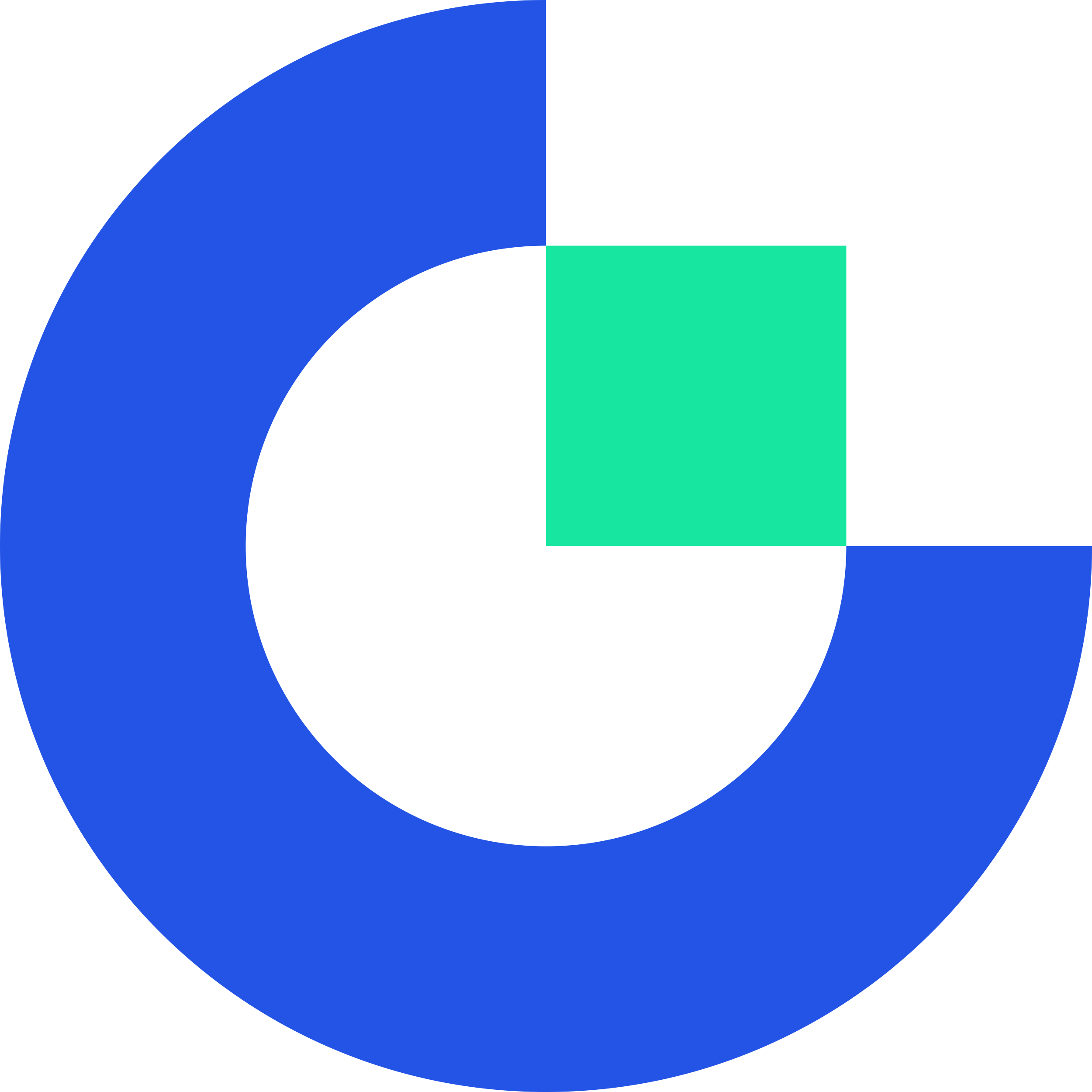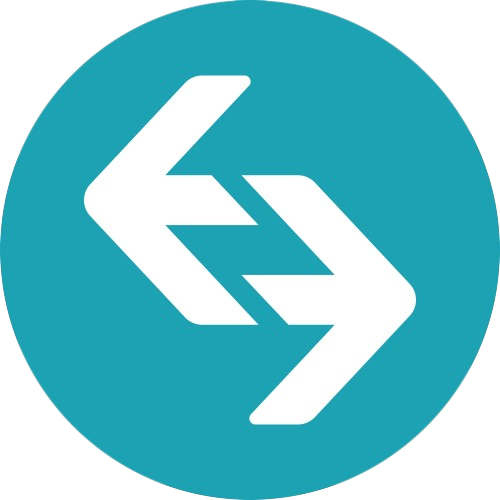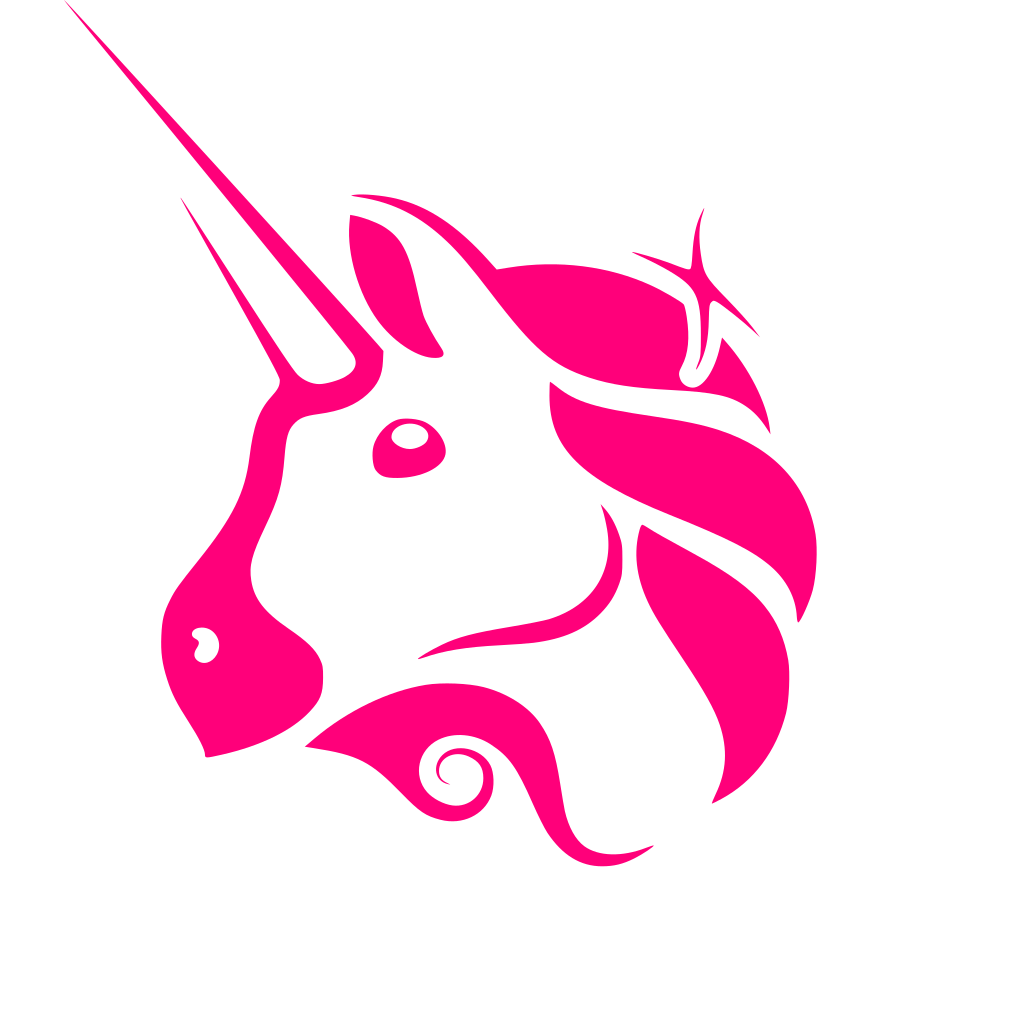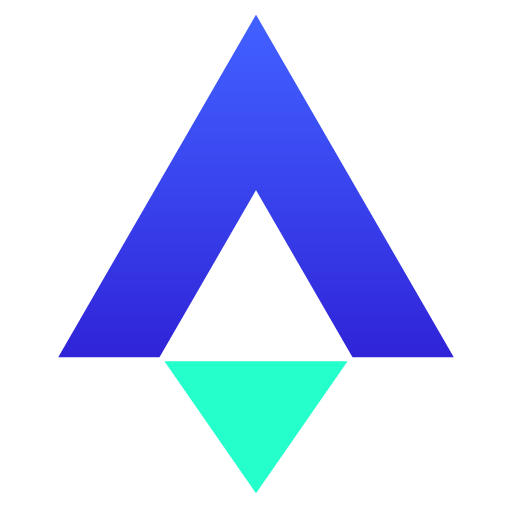Fund Your Wallet
After you’ve created your wallet and added the Telos EVM, it's time to get your hands on some TLOS. The easiest way to purchase TLOS is by using a Fiat onramp such as Topper or Simplex, these solutions allow you to purchase TLOS directly with your credit card. Another alternative is to purchase TLOS on popular exchanges such as KuCoin and Uphold.
Centralized Exchanges (CEXs)
When withdrawing from an exchange, please check the available options, and withdraw accordingly.
For $TLOS on Telos Zero, we recommend: Telos Web Wallet withdrawal
For $TLOS on Telos EVM, we recommend: Metamask withdrawal
ERC20 $TLOS is on Ethereum and must be bridged to Telos to have it on the Telos chain, we recommend: Metamask withdrawal, bridge to Telos EVM via pNetwork
BEP20 $TLOS is on Binance Smart Chain and must be bridged to Telos to have it on the Telos chain, we recommend: Metamask withdrawal, bridge to Telos EVM via pNetwork
$TLOS Withdrawable To Both The Telos EVM And Telos Zero
$TLOS Withdrawable Only To Telos Zero
Tutorials:
Buying $TLOS With Uphold
Buying $TLOS on telos.net
Tutorials:
How To Buy $TLOS With Simplex
How To Buy $TLOS With Topper
Decentralized Exchanges (DEXs)
Optional: Link Your Telos Zero Account To An EVM Address
- Head to Telos Wallet
- Click "Connect Wallet", and sign with Anchor.
- Click " >>>EVM ".
- Click "Generate Linked EVM Address", and sign with Anchor.
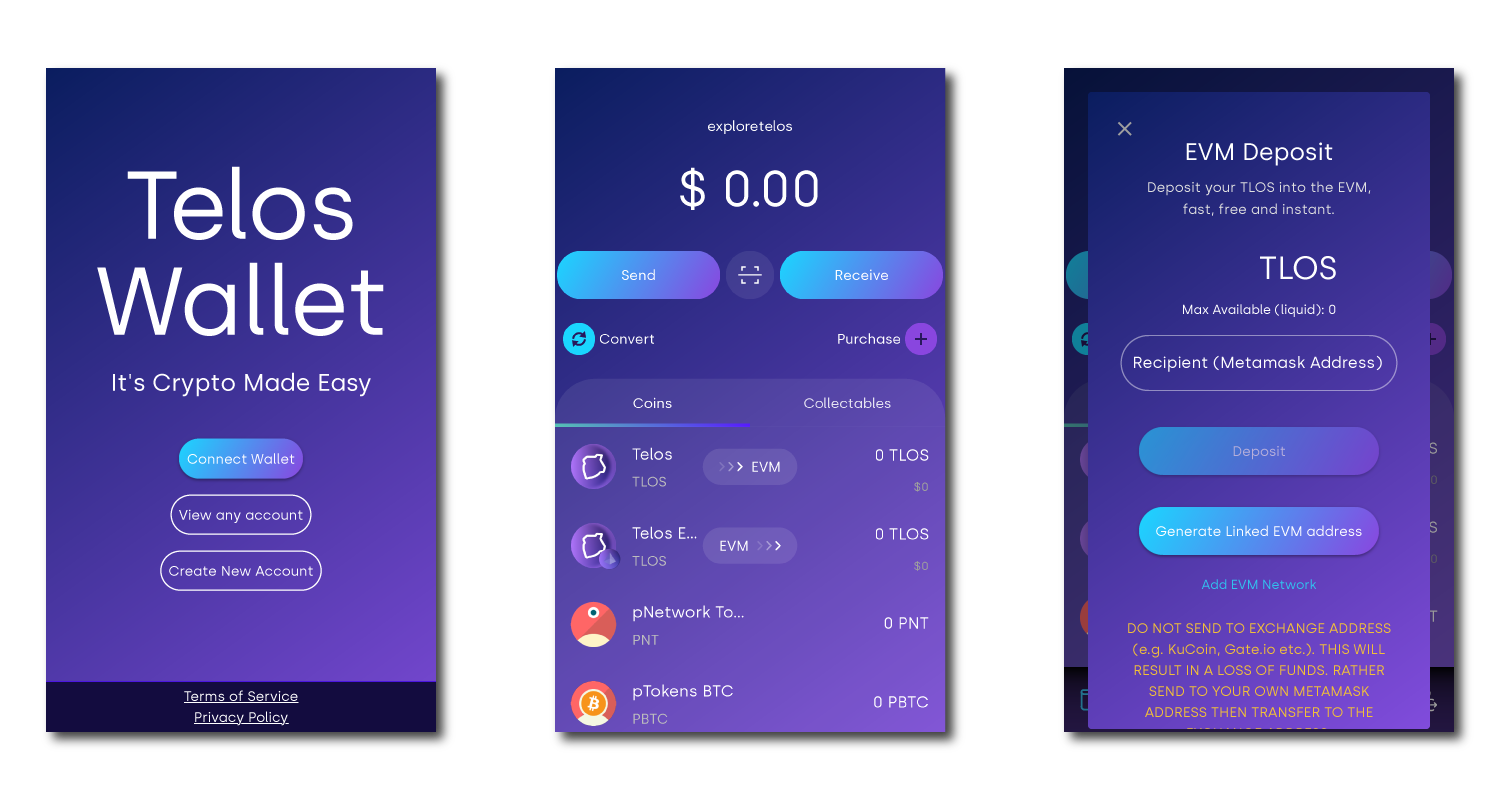
Now you have a linked EVM address. You can use the Telos Web Wallet to send and recieve Telos on the tEVM to that linked address or a Metamask address of your choice!